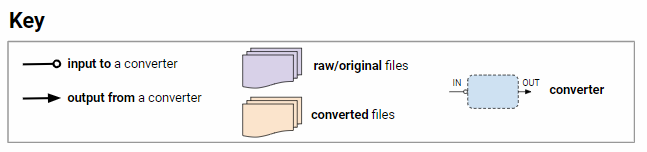
Note: You can toggle the Converter page and the main VISH page with Ctrl + I
In the "Input" column, click the Add File button and select your trajectory file. Convert it using the appropriate converter. It will produce a file named yourFile.f5 in your output directory.
Don't forget to set the ticks for: for MTA and import only Waveforms to f5.
In the trajectoryname conversion parameter, browse for your trajectory file, i.e. trajectory.f5
