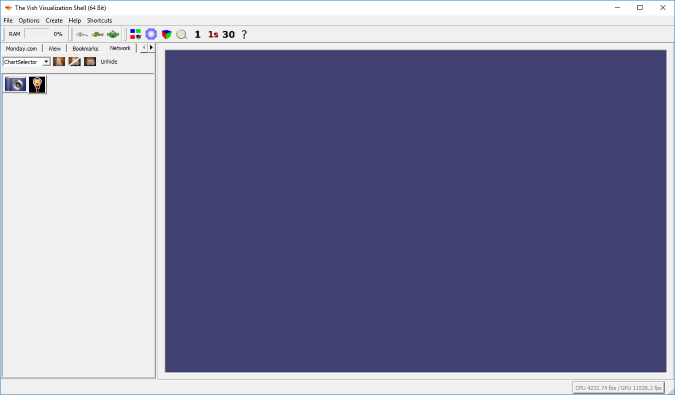
This is the default viewer when HydroVish starts. If you are in the Data Import page, you can toggle back to the 3D Viewer with Ctrl + I.
Here you can visualize data, interact with it, and create visualization networks in the Object Pool.
When loading and displaying new objects the view parameters are not adjusted such that new objects can be added to already existing objects without disturbing their view.
