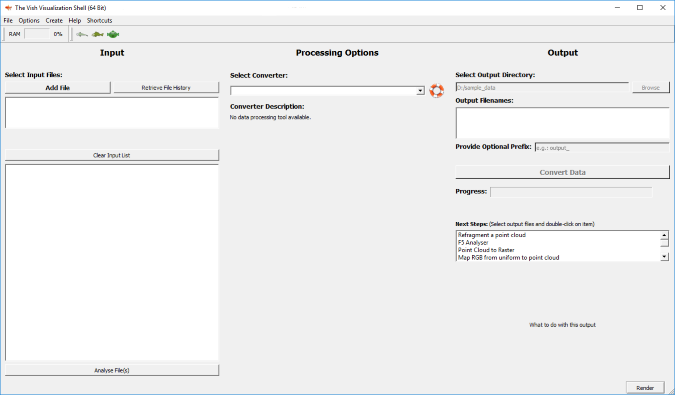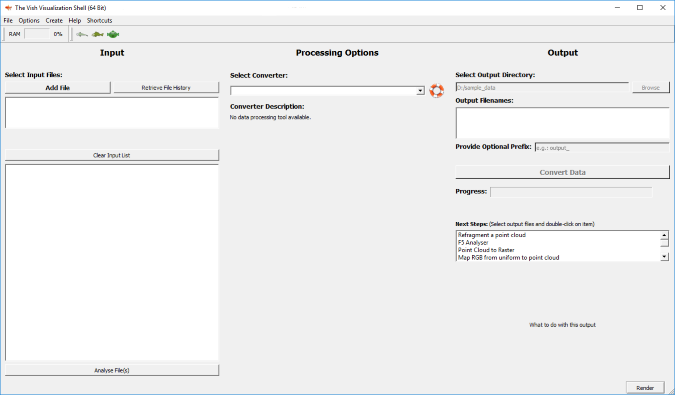Start Page
Data Import
The Data Import page handles data processing steps, particularly file format conversions.
It is be opened via
- Selecting "Import" on the File menu
- Using the CTRL-I shortcut on the keyboard
- Providing -I as startup argument in the terminal
- Dragging & dropping a file type on the Vish Object Pool if that file type is not supported for direct loading to visualize it.
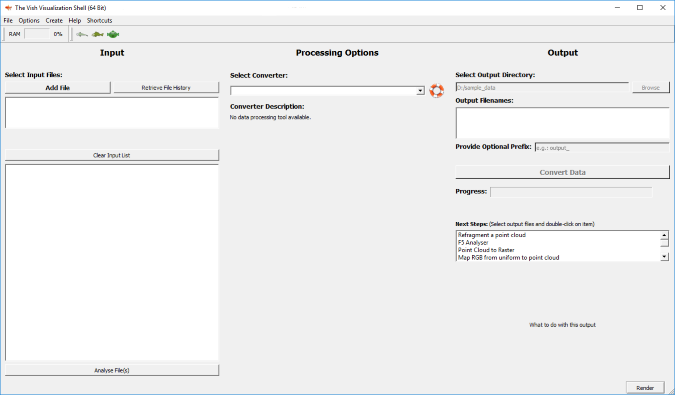
Converting Data
In the Input column, add files to the input file list. Then the select an appropriate data
processing tool from the drop-down menu in the Processing Options column.
A sample set of tools are described in the Full Waveform Workflow.
Once the files and converter have been set, tune the approprate parameters and start data processing.
Once the output files have been generated, you may select the next processing step via the Output Options list in the Output column.
Workflow Management - Data Processing Chains
The data import page also supports automated execution of
multiple data processing steps, as described in the
work flow management.
Start Page